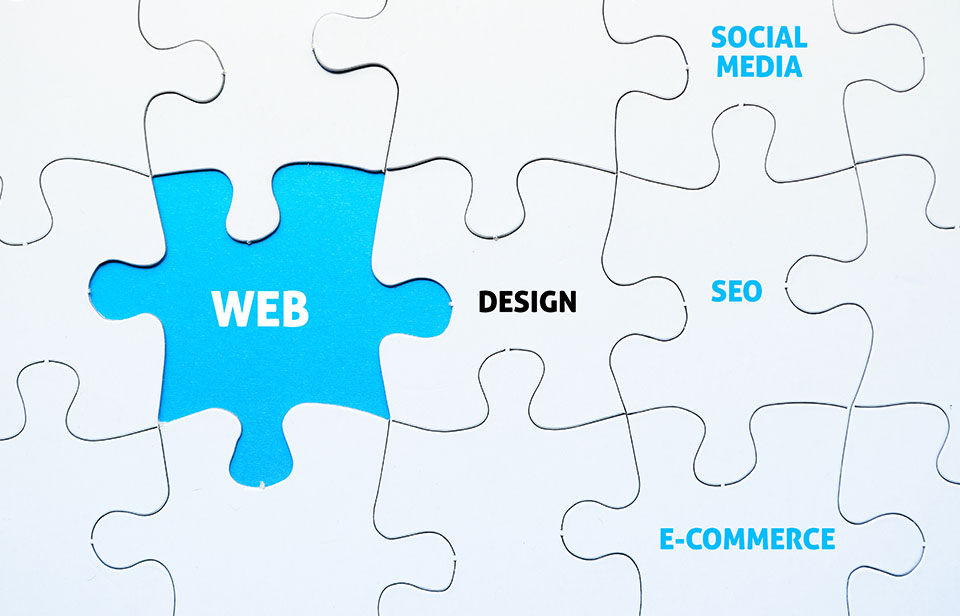Can’t tell your CMS apart from your ribbon? No problem. Here we explore ten common web terms that you have probably come across and explain what they mean.
Alt Text
When you add an image to a webpage, you will see that the image has an area known as alternative or alt text. By typing words into this area, these words will appear if your image fails to load (due to a visitor having a slow internet connection or if your website encounters an error) to explain to them what image should be there. A good idea is to use the alt text field as an opportunity to increase your keyword/term density.
Backend
When you log in to your website to make changes and edits, you log in to what is known as the backend of your website. This is an area that your website visitors cannot see and is the behind-the-scenes area where all of your website work is carried out.
CMS
Your Content Management System (CMS) is the software on which your website has been built. Joomla and WordPress are two common examples of a CMS used worldwide. Your CMS is accessed each time you go to change or add a webpage to your website.
Footer
The footer area is the last part of your website and is tucked down at the very bottom. This is usually a static website element that stays the same on each webpage of your website. There are no set rules for what information a footer contains. But the likes of links to your cookie policy and sitemap would usually be found here along with your contact details.
Form
A form is a piece of software on your website that allows you to collect voluntary information from your visitors. It usually asks for them to fill out their names and contact e-mail addresses. There are many uses for forms. They can be used to book an appointment or to sign-up to a mailing list for example.
Frontend
By typing your website URL into the address bar and pressing enter, what you now see is known as the front end of your website. This is basically the view that all of your website visitors have. The front end of your website is the finished functional product and it displays your responsive website design.
Header
The header of your website is the immediate top section of your web pages. This portion usually contains your logo and navigational elements such as tabs or tiles. Contact details may also be found in this header area. On some websites, the header remains static in place and does not move while the content underneath it moves and changes.
Link
Some people may refer to this as a hyperlink. It is a literal link made between one webpage and another in most cases. Read on below to the SEO section and you will see an example of a link. The blue text that reads ‘click here’ is a link built into text that will bring the user to another destination when clicked. Links can also be built into images and video content.
Ribbon
Most websites favor a ribbon for website navigation nowadays. The ribbon is the line of tabs of tiles that form the navigational tools of your website. Scroll up to the top of this webpage and you will see our ribbon. In this instance, our ribbon can bring you to our Home, Clients, Services, About, Blog, Get Quote, and Contact Us pages.
SEO
This stands for Search Engine Optimization and it is the process with which your website’s position on search engine results pages is decided. You can click here to be taken to a recent blog where you can read more into this process. Suffice to say, SEO is both a term and a practice that you need to be very familiar with to have a successful website. If you are not proficient with this process, consider a digital agency to action this for you professionally and properly.
The wonderful world of websites can get complicated because they are powerful entities. Trust the expert professional team at Ireland Website to build and maintain a website for you that will drive sales you your business.